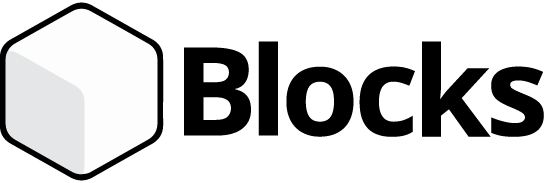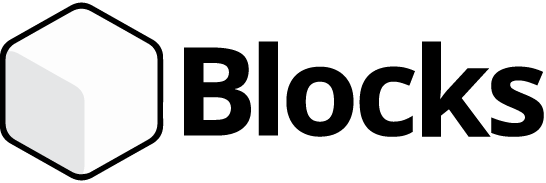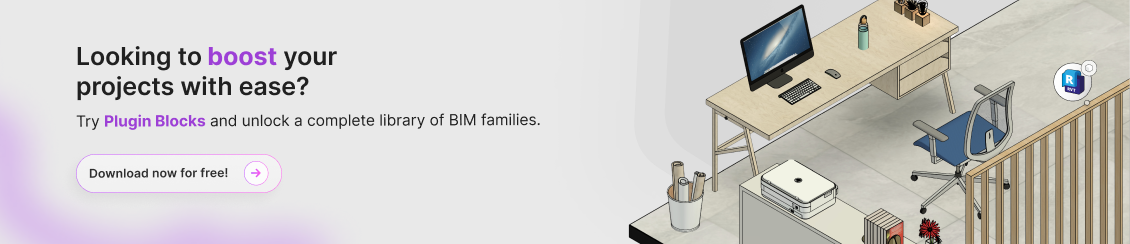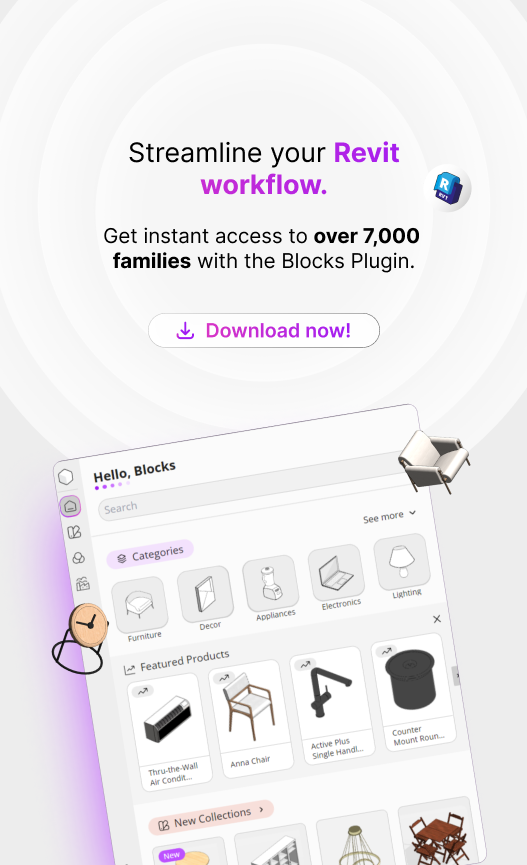One of the biggest perks of being a college student is having access to premium software completely free of charge.
That is the case with Autodesk® ‘s Revit, which offers a dedicated educational version as part of its student inclusion initiative.
But after all, how does the student version work? Where can you find it? What steps are needed to download it? These and other questions will be answered on the Blocks Blog!
So, if you’re studying in architecture, engineering, or design-related fields, keep reading to learn how to get your free Revit license!
Shall we begin? Read on to learn more!
What is Revit?
To begin, let’s take a look at what Revit actually is.
Revit is a Building Information Modeling (BIM), developed by Autodesk ® software that allows architects, engineers, and designers to create highly detailed 3D models of buildings and structures.
In addition to 3D modeling, Revit simplifies the creation of technical documentation, such as floor plans, sections, elevations, and construction details, all of which are extracted directly from the 3D model.
Furthermore, Revit enables project coordination among different disciplines, such as architecture, design, and engineering, in a single, integrated model.
In other words, Revit is a powerful tool widely used in the AEC industry, designed to support complex, detail-rich projects.
Therefore, with Revit and its BIM methodology, you can visualize and manage every level of your project, from the smallest component to the final deliverable.
What is BIM?
Before diving deeper into Revit for students, it’s important to understand what BIM is.
BIM, or Building Information Modeling, is a methodology used to create digital representations of construction projects
It goes beyond traditional 3D modeling by integrating key data that supports decision-making throughout the lifecycle of a project.
Thus, BIM allows the creation of detailed three-dimensional models that include information about geometry, materials, structures, electrical installations, and more.
In essence, BIM is transforming the construction industry by enhancing accuracy, efficiency, and collaboration across all project stages.
What is the difference between the student and the commercial version of Revit?

Revit offers two main versions: the student version and the commercial version. Each is designed for different purposes and comes with specific restrictions.
The student version is available for free from Autodesk® and is intended solely for educational use.
It’s aimed at students, teachers, and educational institutions looking to learn or teach the software.
One key difference is that all files created using the student version contain a watermark indicating that the work was done under an educational license.
This means that projects developed with this version cannot be used for commercial purposes.
The commercial version, on the other hand, is built for professionals in architecture, engineering, and construction.
It requires a paid license and does not include watermarks, allowing unrestricted commercial use.
Additionally, the commercial license offers more robust technical support and access to additional features, such as plugins and integrations, which may be limited in the educational version.
Is Revit a good choice to start with?
Many students wonder which software to invest their time in, such as Revit, AutoCAD, SketchUp, among others.
Revit stands out in the industry for its BIM capabilities, making it a strong choice for anyone entering the architecture, engineering, or construction fields.
Learning Revit early gives you a head start, allowing you to develop a deep understanding of integrated project modeling.
Revit’s BIM capabilities make it possible to build detailed 3D models packed with information, helping you gain clearer insights into every stage of the project.
Best of all, Autodesk® offers a free educational license, making it easier than ever to begin your journey with Revit.
Simply put, starting with Revit in college can give you a competitive edge in the job market.
How to download Revit for students?
After all, how to download Revit for students? It’s quite simple, but you will need some authorizations from your college or university.
Below, we have prepared a simple step-by-step guide so that you can leave this blog and start exploring the world of Revit. Check it out!
1. Create an Autodesk account

The first step is to register on the official Autodesk® website.
In the top-right corner of the layout, click on the “Sign In” icon. You will be redirected to a new page.
Below the “Next” icon, there will be a phrase, “New to Autodesk? Create an account.” Click on “Create an account.”
Next, you’ll be taken to a page where you’ll need to enter some basic personal information, such as your first name, last name, email, and password.
Once your account is created, just confirm your email and you’re all set!
2. Access the student products page
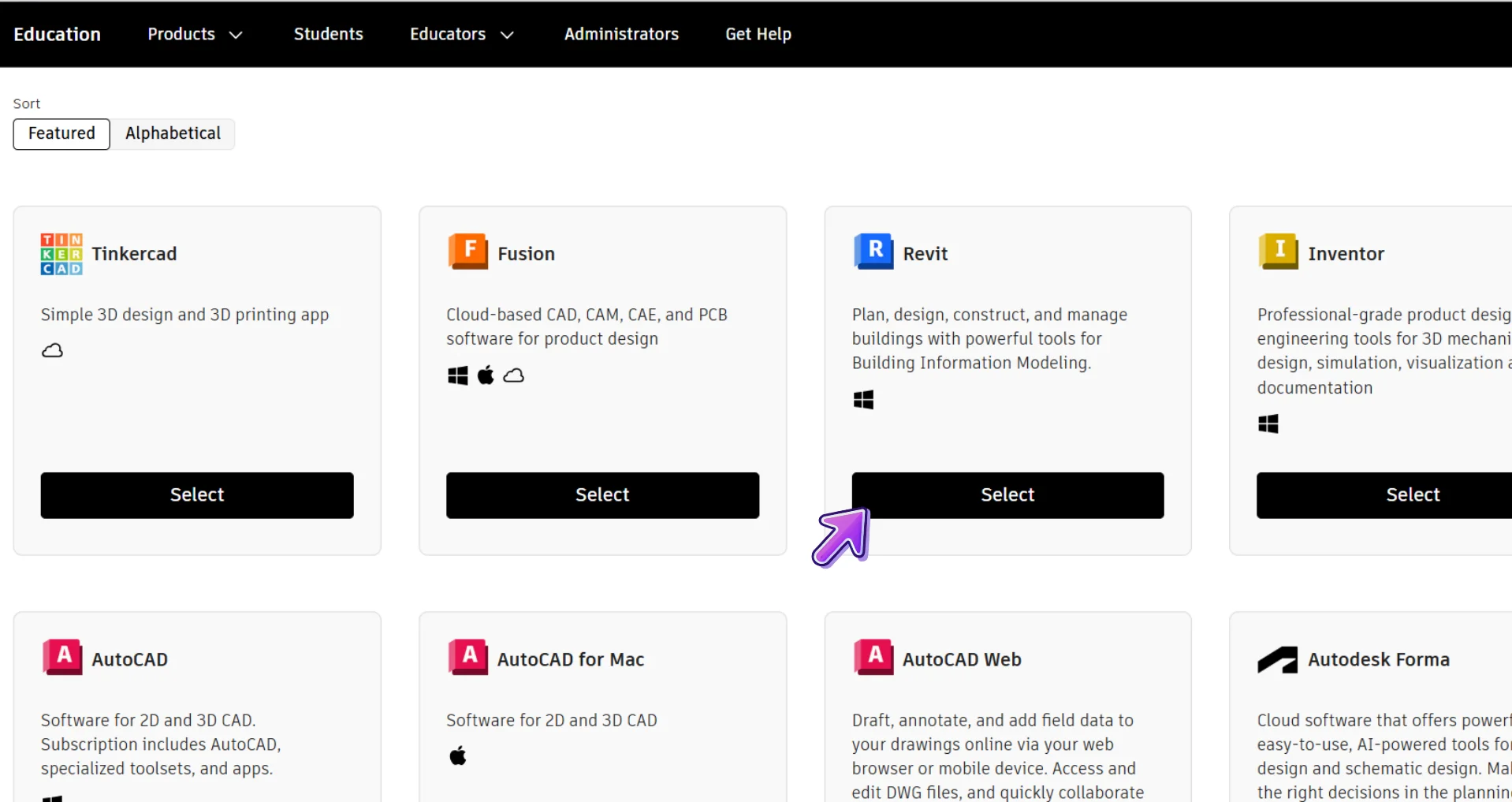
After creating your account on the official Autodesk® website, go to the page of products offered for students.
On the page, go to the product you wish to access ,in this case, Revit®,and click on “Select.”
3. Student plan

After clicking “Select,” you’ll be redirected to a page where you’ll need to confirm your identity as a student.
4. Validate your your student status
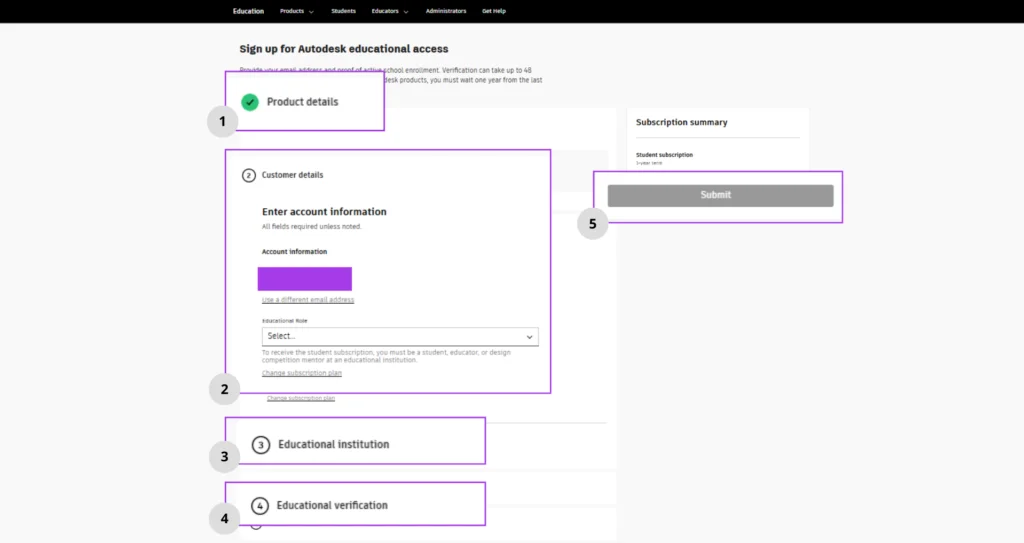
At this stage, you’ll only need to validate your account as a student.
During the process, you’ll be asked to provide some key information about yourself and your educational institution, such as the school’s address, ZIP code, official website, and your expected graduation date.
Make sure all the information entered at this point is accurate and truthful. This will help speed up the verification process and increase your chances of quick approval.
Depending on your school, Autodesk may request an alternative login, redirecting you to an external page, such as your institution’s official portal.
If you don’t know your academic login or password, reach out to your school’s administrative office for assistance.
Once your student status is validated, the final step is to upload a document that proves your enrollment: this can be an academic transcript, student ID, or confirmation letter.
With the document ready, upload it directly to the Autodesk platform and wait for the approval. If all the information is correct, the process usually doesn’t take long.
5. Install Revit

Once your student verification is complete and approved, it’s time to install Revit.
This is the easiest step, you’ll now have permission to download the software using your student account.
To begin, make sure you’re logged into your Autodesk® Education account.
Click “Select” on the Revit card. Then, choose the “Student” plan again. You’ll be redirected to the page shown above. From there, follow these steps:
- In the search bar, type “Revit”;
- Choose the version, download type, and language;
- Click “Install”.
And that’s it, you now have the student version of Revit downloaded to your computer! Just complete the installation process, and you’ll be ready to use it for your university projects.
Keep in mind that the student version of Revit is different from the commercial one and comes with some limitations. For commercial use, we also recommend the Blocks Premium plans for Revit.
Still have questions about the installation? Don’t worry, we’ve got you covered. Check out the video tutorial from the YouTube channel 𝐀𝐫𝐜𝐡𝐦𝐨𝐭𝐢𝐨𝐧, where he walks you through the full installation step by step. Watch it below:
Plugin Blocks: Start in Revit with thousands of families!
If you’ve already installed the student version of Revit, it’s time to take the next step in developing your projects. At Blocks, we have the perfect solution for you: the Blocks Plugin.
Make complex tasks easier and faster. With just a few clicks, you can build complete projects from start to finish.
Our plugin offers parametric families that allow you to customize and refine every detail of your BIM models exactly the way you want.
Here, you’ll learn by doing. Discover how Revit and BIM methodology can be both powerful and simple using our library of over 5,000 parametric families.
Explore the full potential of Revit and take your projects to a whole new level!
Conclusion
If you’re thinking about diving into 3D modeling with Revit, you’re making a smart choice. That’s because the software is considered one of the most comprehensive tool in the market.
And to help you on this learning journey, Autodesk® offers Revit for students for free, so you can explore all its possibilities.
So, remember, to get access to Revit for students, go to the official Autodesk® website, register, and validate your account as a student.
After validation, you will have free access for 1 year to explore the best of Revit. To help you along the way, count on the Blocks Plugin!
Enjoyed this article? Visit the Blocks Blog for more content like this!