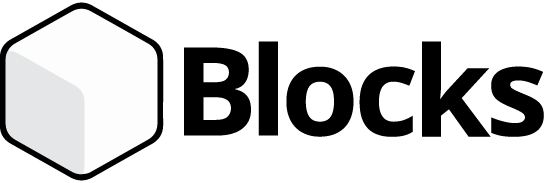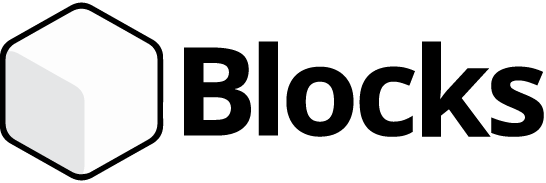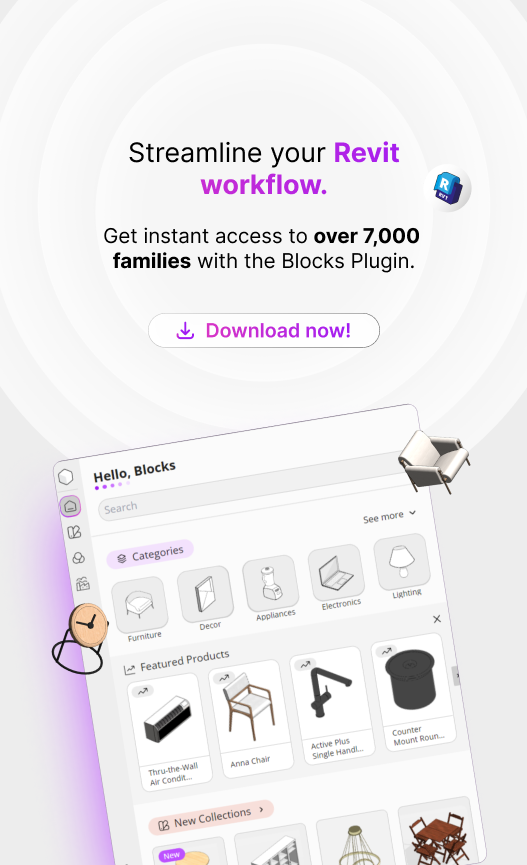It’s common to postpone software updates in our daily lives, whether due to forgetfulness or simply because we’re attached to an older version.
No matter the reason may be, it’s crucial to always keep your software updated.
Revit® has released numerous versions over the years, and, believe it or not, some users are still working with outdated ones. That might not seem like a big issue, but there are certainly some downsides.
For instance, Blocks recently announced that its plugin will only be compatible with Revit 2023 or later—previously, it supported versions from Revit 2020 onward.
So if you’re a user of the Blocks plugin, you’ll be required to update your Revit to at least version 2023.
To make everything even clearer let’s dive into why this update is important and how to download Revit 2023.
Why Should You Update to Revit 2023?
Before we go into the reasons why you should update Revit, it’s important to note that version 2023 is not the latest release, we’re currently on Revit 2026.
So, if you’re interested in upgrading to the most recent version, feel free to do so! The more up-to-date your software is, the more powerful and feature-rich it will be.
We’re focusing on the 2023 version here because it’s the minimum requirement to run the Blocks plugin and other similar extensions.
Revit 2023 offers several improvements and new features that help architects, designers, and engineers create high-performance architectural projects.
For example, some Blocks families may not work in versions earlier than Revit 2023.
Therefore, if you’re using plugins and working with an older version of Revit, it’s crucial to update your software.

Stephannie Serafini
Marketing Analyst | Blocks®
“Keeping your software updated is essential for maximizing efficiency. Every new Revit version introduces improvements that directly enhance your project’s performance and quality. And when it comes to plugin compatibility, like with Blocks, staying up to date ensures you’re making full use of these tools.”
What’s New in Revit 2023?

If updating Revit is so essential, what exactly changed in version 2023? Besides dropping support for outdated versions of the Blocks plugin, here are some key updates in Revit 2023:
- Measurement in 3D Views: You can now take measurements directly in 3D views,no need to switch to specific work planes to validate dimensions.
- Schedule Filtering by Sheet: It’s now possible to filter schedules to show only the elements present on a given sheet, which makes managing large, multi-sheet projects much easier.
- New Icons for Views Placed on Sheets: The Project Browser now includes icons indicating whether a view has been placed on a sheet, improving organization and view identification.
- Dynamo 2.13 Updates: Dynamo has been updated with a refreshed interface, better performance, and new features that allow you to create more complex and efficient scripts.
- Performance Improvements: Significant boosts in performance, especially for large models, with faster load times and a smoother user experience.
- Enhanced Interoperability: Revit 2023 works better with other tools like Enscape, making it easier to create realistic visualizations directly from your BIM model.
With every new Autodesk update, more features are added to Revit. Since we’re already on Revit 2025, even more tools and functionalities are now available beyond the ones listed above.
How to Download Revit 2023

Revit 2023 is no longer available for official download on Autodesk’s website, so you’ll need to find it through external sources.
While this isn’t the most recommended approach, not all users can access the most current version of Revit.
However, if you can legally access Revit 2025, head over to Autodesk’s official website and install it.
But if you still need the 2023 update, follow the steps below:
- First step: Search for a trusted license provider online. You can use Google to find sites offering lifetime or annual Revit 2023 licenses, typically priced between $4 and $8.
- Second step: Download Revit 2023. The license provider will usually send installation instructions after purchase.
- Third step: Once the download is complete, uninstall your older version of Revit.
- Fourth step: If you already have the Blocks plugin installed, it should now be working normally.
- Fifth step: However, if it’s not installed, go to the official Blocks website and download our plugin. Now that Revit is updated, you’ll have access to all Blocks families.
It’s also worth noting that if you’re a student, Autodesk offers a free one-year Revit license.
To learn how to get yours, check out our article: “Revit for Students: Step-by-Step Guide to Access It Free!”
Note: Be cautious when sharing personal information with unverified websites. Seeking unofficial Revit 2023 licenses can expose you to risks like fraud or data theft. To stay safe, make sure to research your provider beforehand.
How to Update Revit
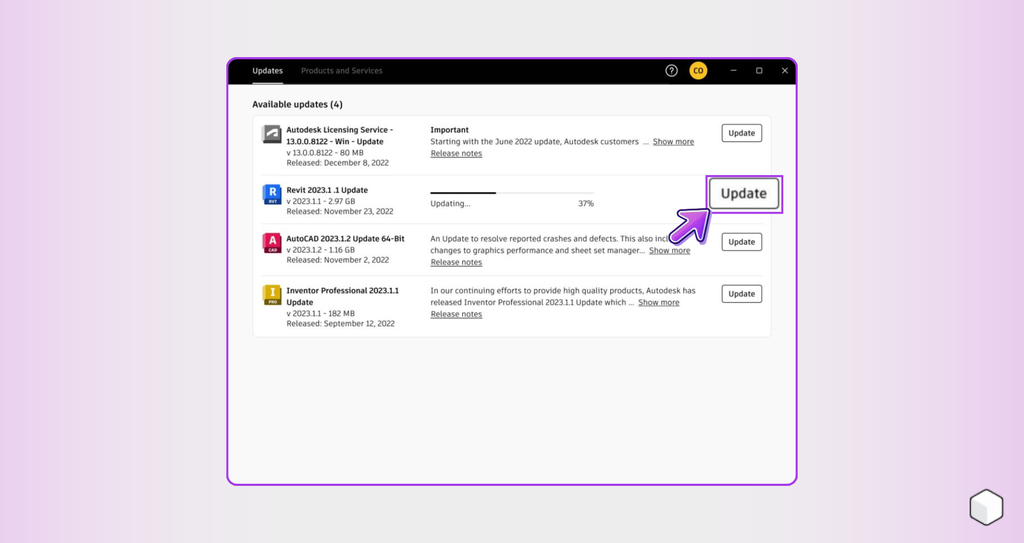
Autodesk releases a new Revit update each year. Here are the main ways to install updates:
- Open Autodesk Access: On your desktop, launch Autodesk Access or search for it in the Windows search bar.
- Check for Available Updates: If updates are pending, the software will display the versions ready for download.
- Install the Updates: Click the “Update” button and let the program do the work.
This is the easiest method for updating Autodesk software,—but is not the only one.
How to Update Revit via the Website
If Autodesk Access isn’t working, you can update your software through your Autodesk account:
1. Sign in to Your Autodesk Account:
Go to manage.autodesk.com and log in to your Autodesk account.
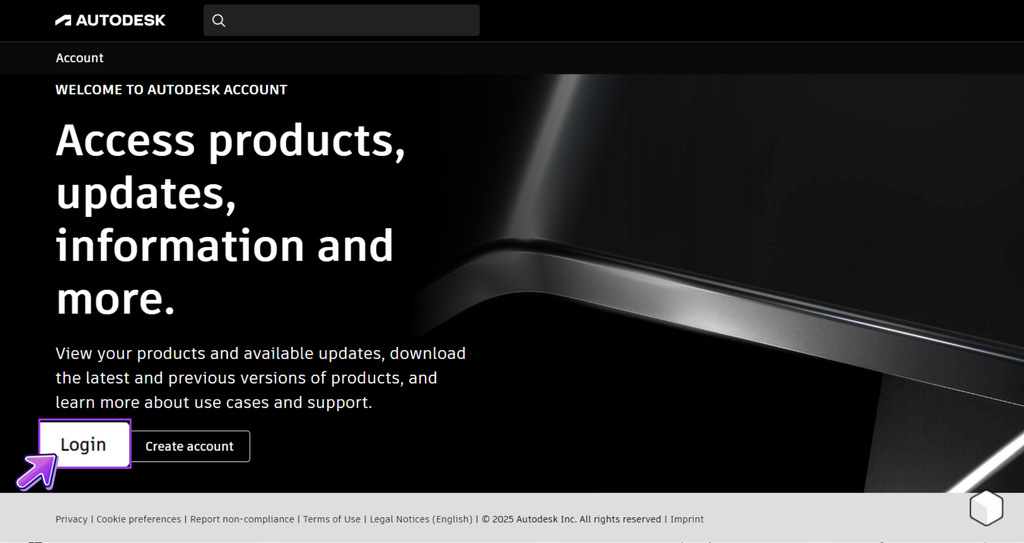
2. Navigate to Product Updates:
In the top menu, click on “Products and Services,” then select “Product Updates.”
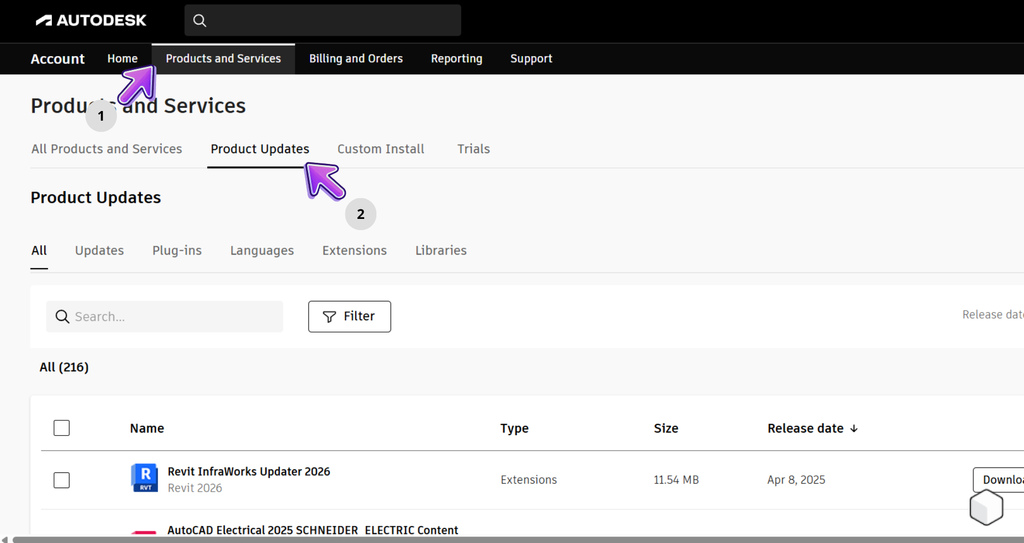
3. Filter and Download Revit Updates:
To easily find Revit updates, use the filtering tools.
Click the “Filters” button next to the search bar and select the Revit option.
After applying the filters, all available Revit updates will be displayed. You can use this same process for other Autodesk apps as well.

4. Install the Update:
Click “Download” on the desired update. Once downloaded, run the file and follow the installation instructions.
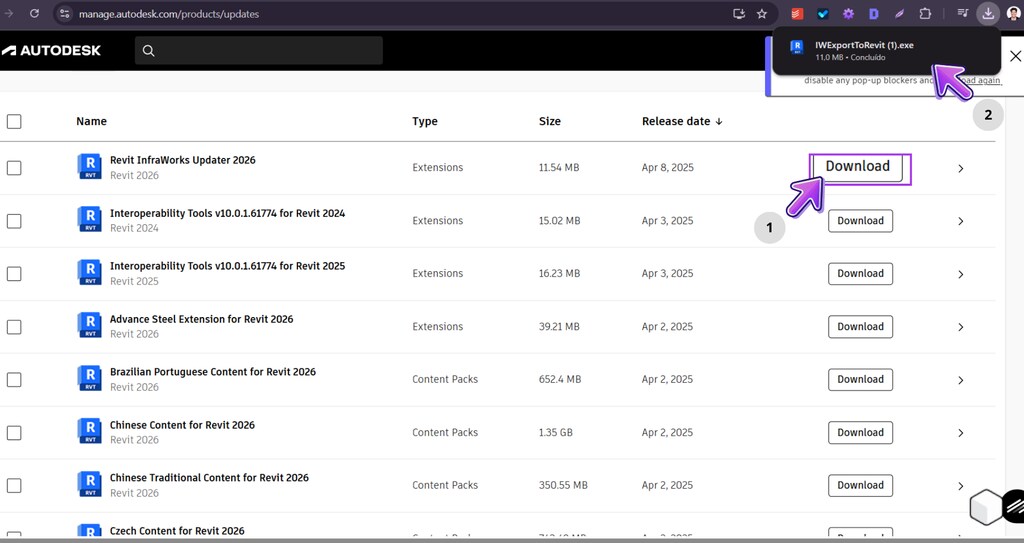
System Requirements for Revit 2023
System requirements for Revit 2023 vary depending on the complexity of your models and the performance you expect. Here’s a breakdown:
| Component | Minimum Configuration | Balanced Performance | Large/Complex Models |
|---|---|---|---|
| Operating System | Windows 10 or 11 (64-bit) | Windows 10 or 11 (64-bit) | Windows 10 or 11 (64-bit) |
| Processor (CPU) | Intel i-Series, Xeon, AMD Ryzen / Threadripper PRO, 2.5 GHz or higher | Intel i-Series, Xeon, AMD Ryzen / Threadripper PRO, 2.5 GHz or higher | Intel i-Series, Xeon, AMD Ryzen / Threadripper PRO, 2.5 GHz or higher |
| RAM | 8 GB (suitable for models up to ~100 MB) | 16 GB (up to ~300 MB models) | 32 GB (up to ~700 MB models) |
| Graphics | DirectX 11, Shader Model 5, 4+ GB video memory | DirectX 11, Shader Model 5, 4+ GB video memory | DirectX 11, Shader Model 5, 4+ GB video memory |
| Screen Resolution | 1280 x 1024 with True Color (minimum) | 1680 x 1050 with True Color (minimum) | 1920 x 1200 with True Color (minimum) |
| Disk Space | 30 GB free | 30 GB free | 30 GB free; SSD recommended |
| Other Requirements | Microsoft .NET Framework 4.8+, internet connection for license registration and downloads, MS-Mouse or 3D connexion-compatible pointing device | Microsoft .NET Framework 4.8+, internet connection for license registration and downloads, MS-Mouse or 3Dconnexion-compatible pointing device | Microsoft .NET Framework 4.8+, internet connection for license registration and downloads, MS-Mouse or 3Dconnexion-compatible pointing device |
Note: These specifications are based on Autodesk’s official recommendations for Revit 2023.
Blocks Plugin: Revit 2023 Update
Hey, are you serious about BIM? Then pay attention to this important announcement from Blocks!
Starting April 14, 2025, all new Blocks families and updates will be compatible only with Revit 2023 and later.
This means you’ll need to update your Revit to enjoy greater stability and advanced features when working with Blocks content.
While the plugin will still function in Revit 2022 and earlier, it won’t support any families created for the 2023 version.
So, if you want to keep enjoying all the latest innovations from Blocks and are still on Revit 2022 or below, now is the time to upgrade your software.
Conclusion
Is it clear now why keeping your Revit up to date is so important?
Without regular updates, your projects become limited, and you miss out on everything the Blocks plugin has to offer.
And we’re pretty sure that’s not what you want, right?
Even though Revit 2025 is already available, many professionals still use older versions with fewer features.
If that’s your case, just follow our tutorial on how to download Revit 2023 and keep your projects optimized and up to date!
Want more insights and tips? Head over to the Blocks blog!